Date Picker module for prestashop is suitable for gift and flower shops and in the case you want to offer your customer to choose when he will receive the order (your client can easily pick a delivery date and time).
If offers AJAX driven time intervals per each day of the week! Maybe Saturday you deliver only from 09:00 to 12:00 and from Monday to Friday you are delivering from 09:00-13:00 and from 15:00-19:00.
Don’t want to deliver during vacations? No problem, you can restrict days available for shipping such Christmas, or Easter for example.
Are you in a hurry and can’t deliver too early? The cut off hour and first delivery day available features will help you!
Try out the demo and see for yourself!
For a custom shop to avoid incompatibilities with potential 3rd party modifications, one to one installation available at a price of 30E. The price does not include modifications of the plugin though.
Some features:
– disable days of the week (Sunday);
– time intervals for each days of the week;
– disable a certain day (Holiday);
– show for desired carriers only making it possible to ask for a delivery time only when needed.
USAGE
1. go to admin -> shipping -> Available Week Days and enable disable the weekdays you wish (for instance you don’t work sunday). You can also set here the time intervals available in a certain day.
on the same page check:
First Delivery Day
Days ahead
2. go to admin -> shipping -> Restricted Days and add your holidays for instance
the calendar will appear where the shipping carriers are.
shipping date/hour is displayed in admin -> orders list, you can even filter after it by start / end dates and by hours of delivery. It’s also displayed in customer order history and email confirmation
Changelog
March 2016
– time to prepare order is taken into the account for the next available day, this means that if an order is placed on Friday afternoon and you require more time to prepare the shipment, Monday morning deliveries won’t be available to the customer when checking out
– tested with v1.6.1.4
– added delivery info when generating invoices in bulk and also for the delivery slips
– updated the plugins assets (jquery/bootstrap)
November 2015
– tested with v1.6.1.2
– minor usability improvements
September 2015
– added shipping carrier filter, meaning you can make the shipping calendar visible for the desired carriers only (thanks to Carolin for the suggestion and help)
– front end changes
– backoffice configuration layout updates
June 2015
added external addons one page checkout compatibility (was already compatible with most bought versions)
March 2015
optimizations to select date
January 2015
preselect the shipping date/hour if it exists for the current cart
December 2014
– moved js files to footer – improves pagespeed score / rendering time
November 2014
[v.4.3.0]
– made calendar selection as required optional
– added info for showing delivery info to delivery slip PDF (presta doesn’t have a hook for it)
[v.4.2.0]
– updated bootstrap library
– added admin backlink to module configuration page
– added token across admin logic
– improved backoffice layout for editing date
– moved sql install to a new file
Aug 2014
– maintenance release
July2014
– 12h format support for same day delivery
– fix configuration for multishop in certain server environments
– tested against prestashop 1.6.0.8
June 2014
– order detail data in backoffice improvments
– manual updated
– multishop saving configuration bug fix (in case of different cookiepaths)
May 2014
– layout improvements
– undefined DIR fix
March 2014
– bugfix with paypal plugin replacing email variables
February 2014
– possibility to manually add delivery info for new orders directly from backoffice
– mobile theme compatibility
– hours to prepare order support decimal values (also under one hour values)
– starting hour is adjusted to first available time for same day
– avoid strict standard warnings
– added a missing translation sentence
– fix for: time slots are not retrieved for “all shops”
January 2014
– multistore configuration bugfix
November 2013
– updated for the prestashop 1.6.0.1
– backoffice optimizations
September 2013
– updated for the prestashop 1.5.5.0
– packed the module for automatic install
– adapted to work for multishop / multiple subdomains
May 2013
– tested with 1.5.4
April 2013
v3.1.0
– improved first delivery day configuration (for instance if weekend, or restricted day(s), the first available day is taking into consideration only the working days )
– inline calendar during checkout
– added delivery date to order history
– bugfixes
March 2013
v3.0.6
– little changes to module core
February 2013
v3.0.4
– calendar auto translation and a better way to translate the module
– fixed datepicker on product page when no disabledweek date is available
– include frontend libraries only on required pages
v3.0.1
– bugfix & optimization: js library for backoffice configuration is included only for the needing pages
– date is displayed during checkout based on user locale (selected language; the dateformat is a standard prestashop feature: BackOffice->Localization->Languages)
– datepicker is based on jquery ui now
– new admin configuration
January 2013
– upgraded the datepicker for prestashop 1.5.3.1
older entries:
UPDATE: April 1st 2010
The date picker prestashop module contains two versions one for presta 1.2 and the other for 1.3 series
May 27th 2010
the files has been adapted for 1.3 final version
Aug 4th 2010
a new date picker version has been attached for presta 1.3.1
Sep 29th 2010
the date/hour information was added in the order details page of the back office
Jan 24th 2011
updated to support the latest 1.3.6 of prestashop, the package still contains versions for the previous prestashops.
June 16h 2011
updated to support prestashop 1.4.*
September 13th 2011
optimization and bugfix release, no new features have been added
December 18th 2012
upgraded the datepicker for prestashop 1.5
usability improvments
6 reviews for Date Picker for checkout (with hours) – Prestashop
You must be logged in to post a review.
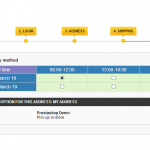
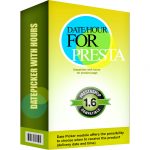
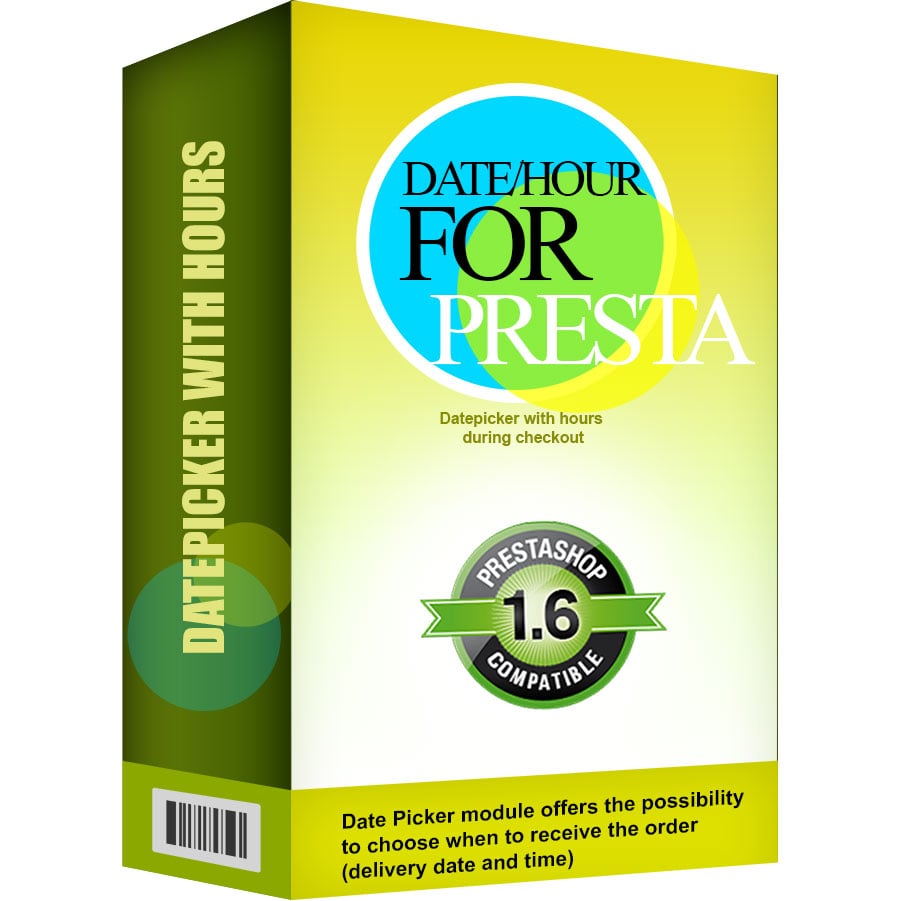
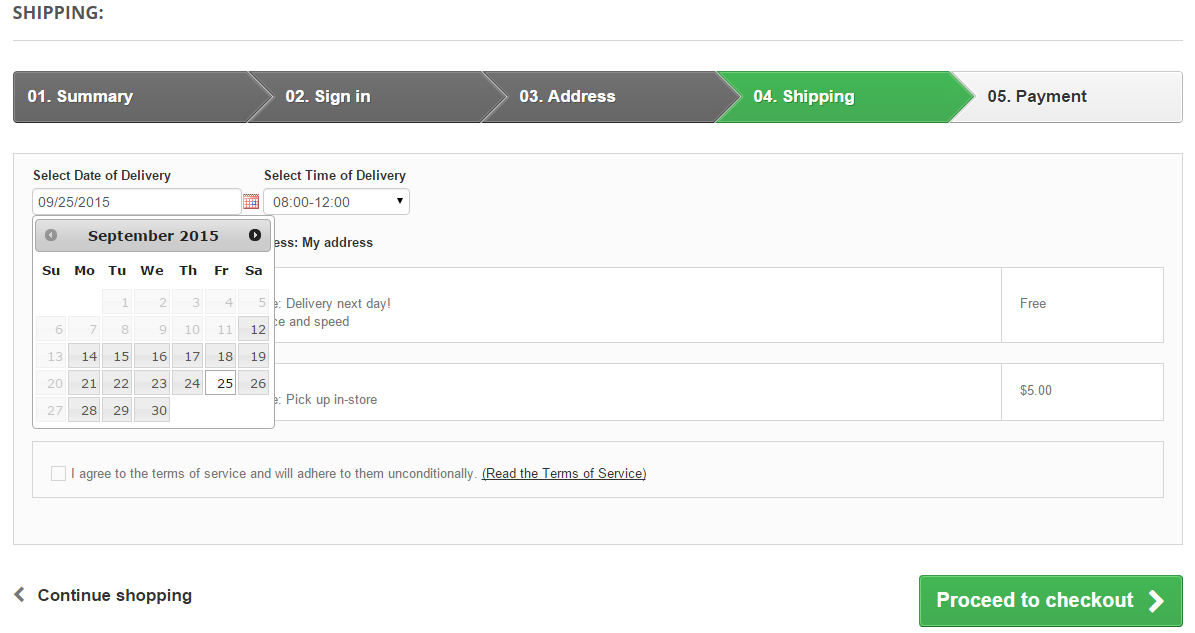
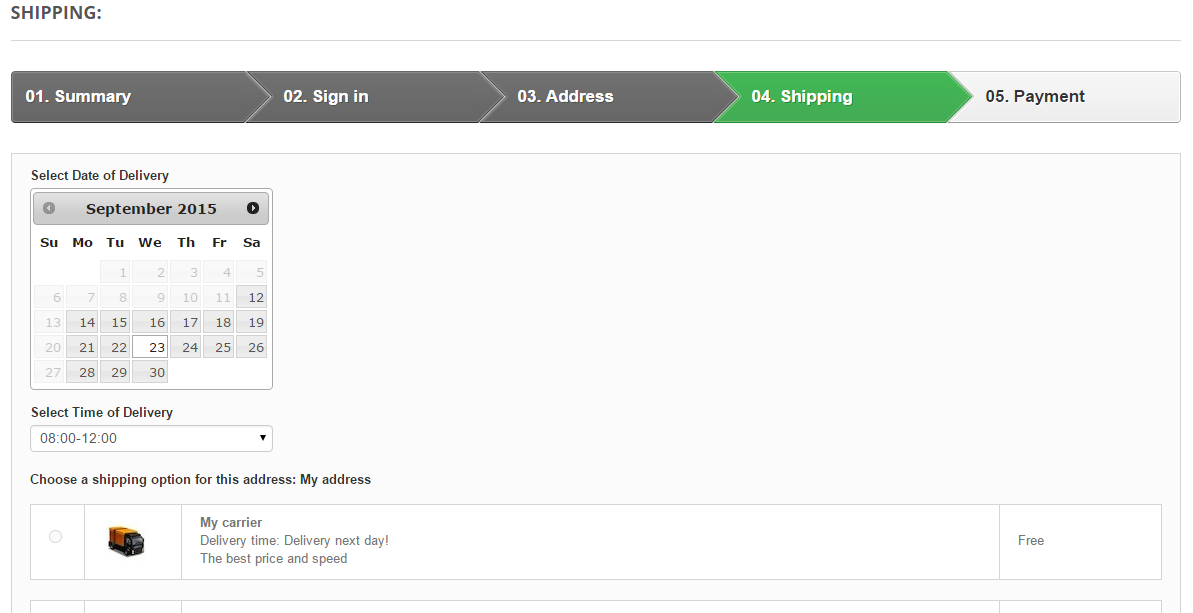
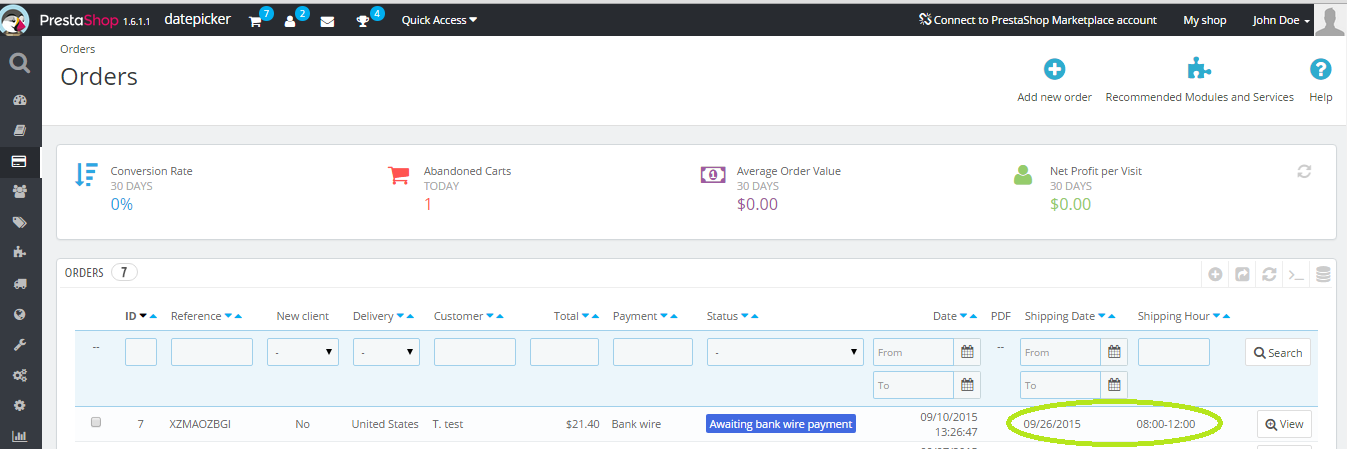
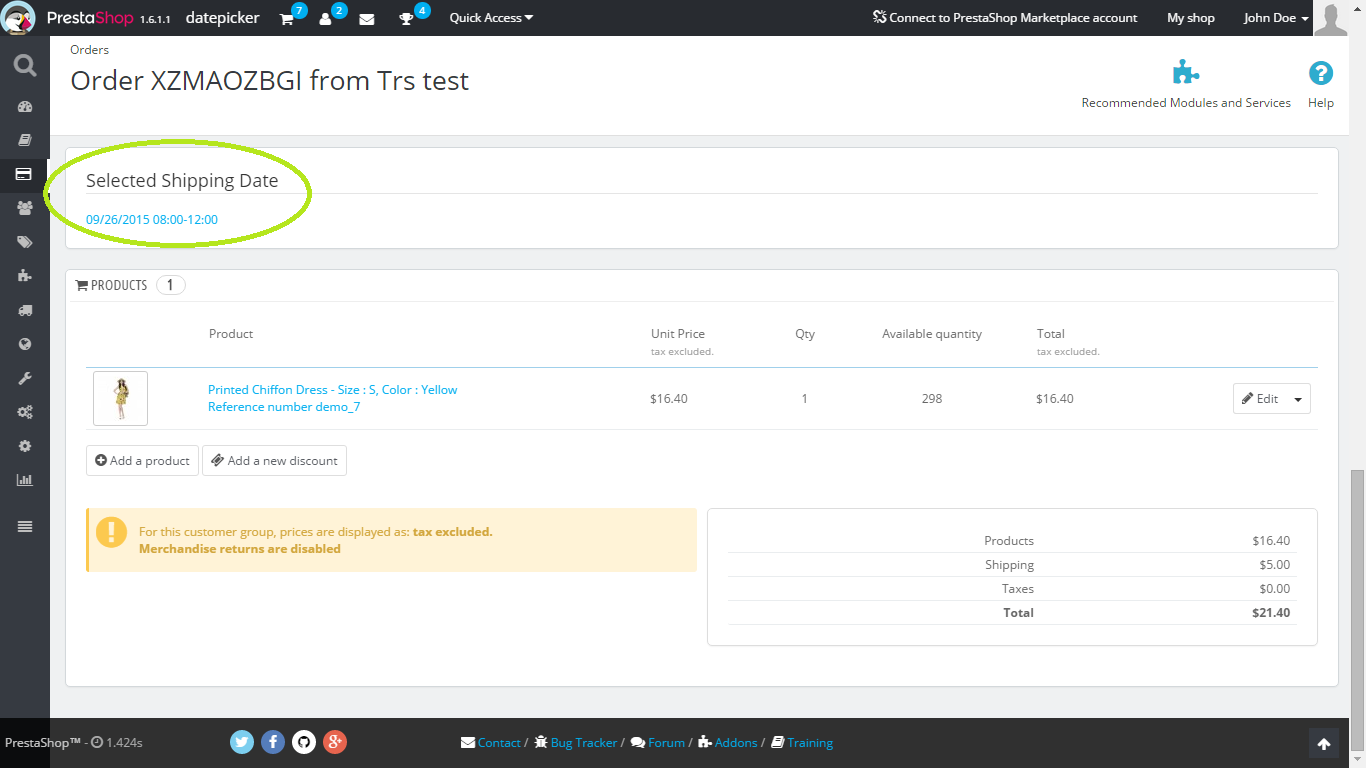
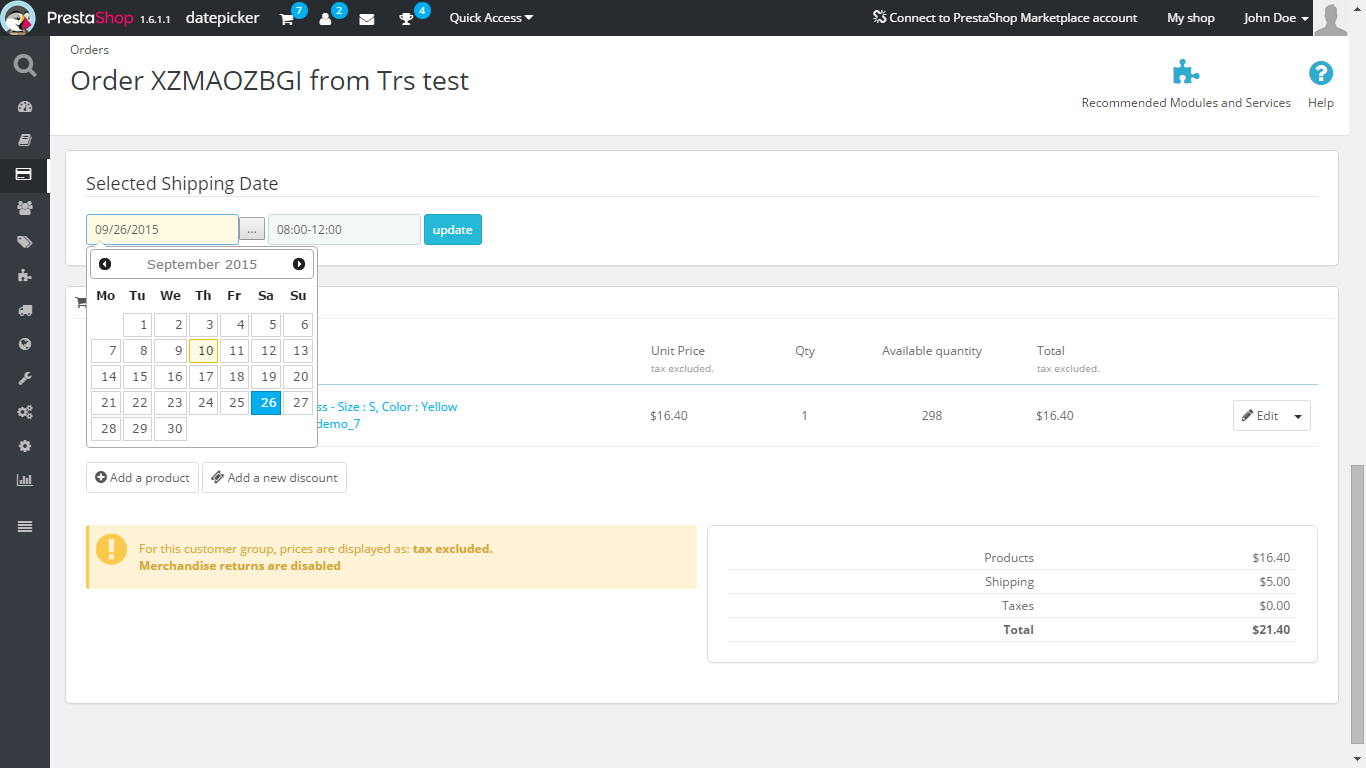
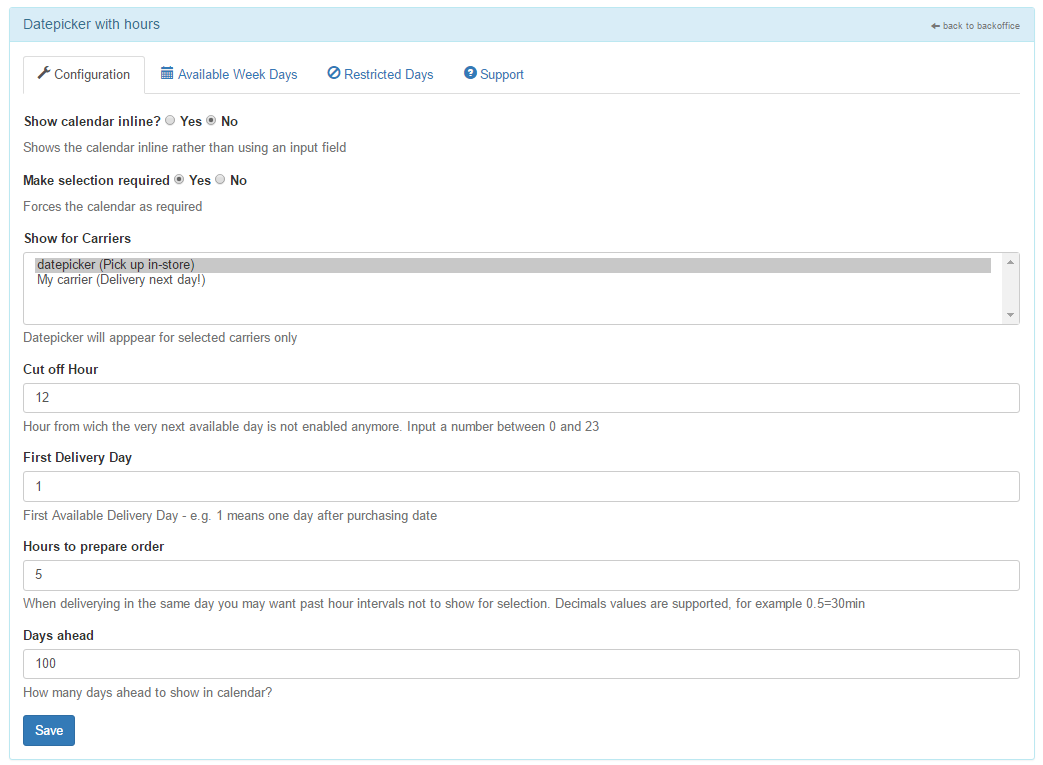
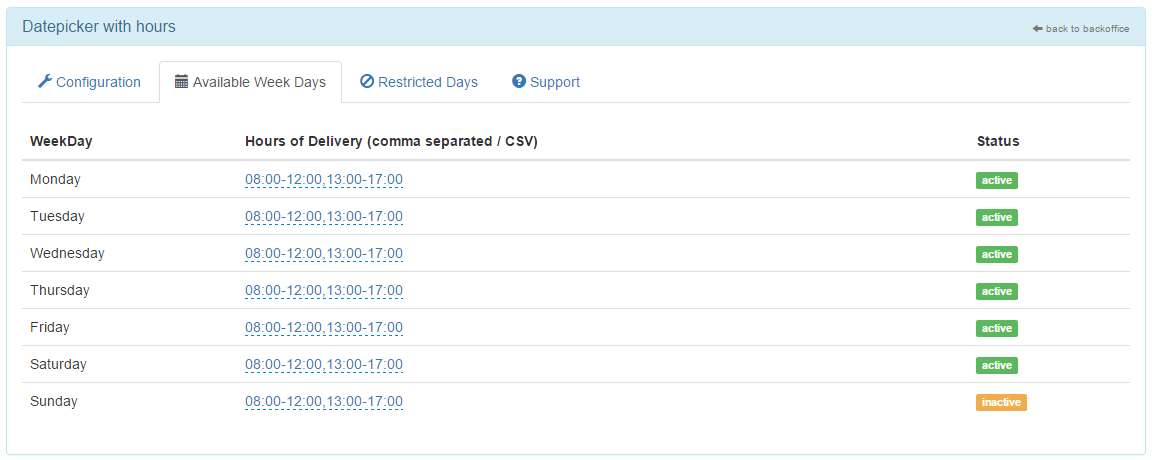
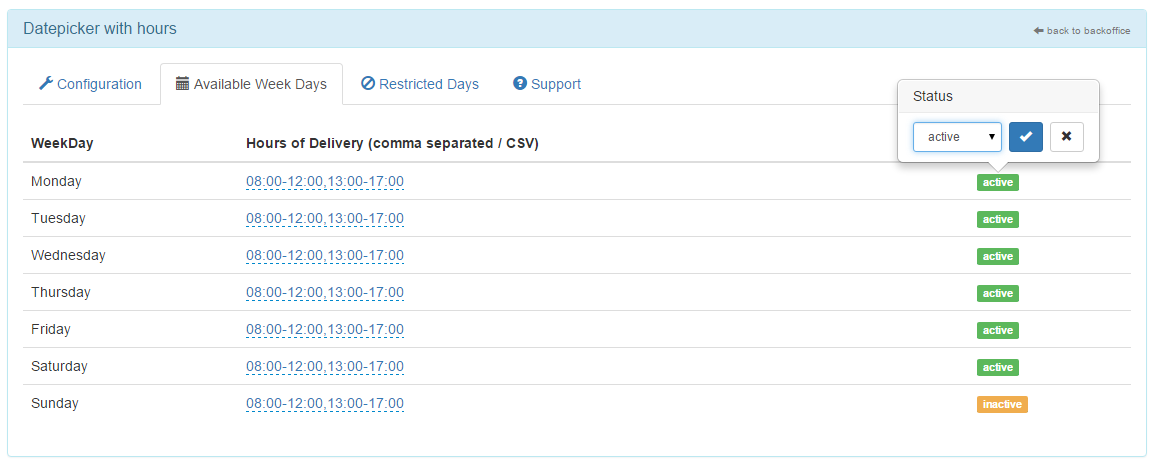
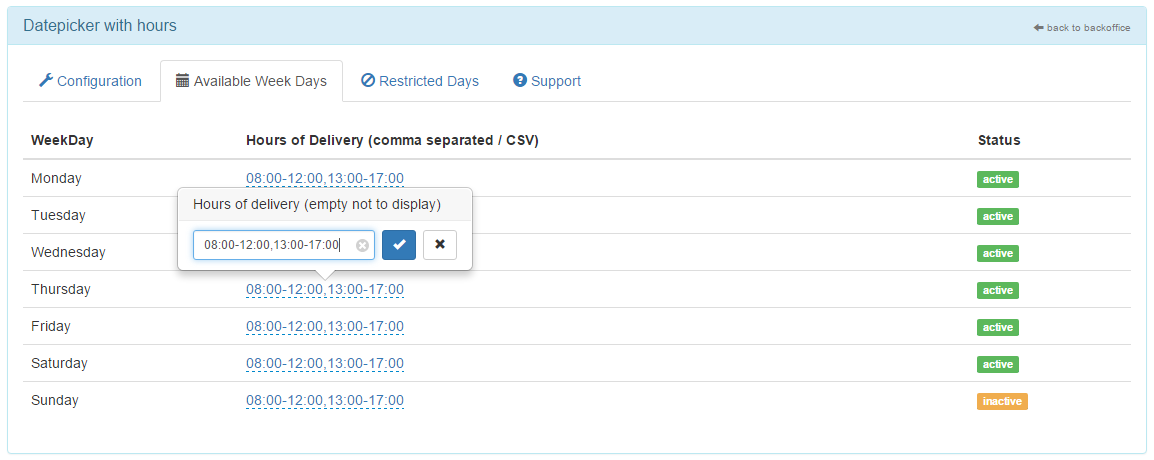
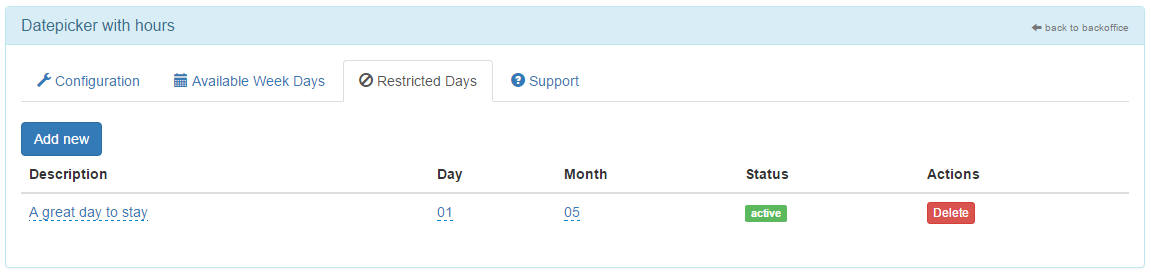
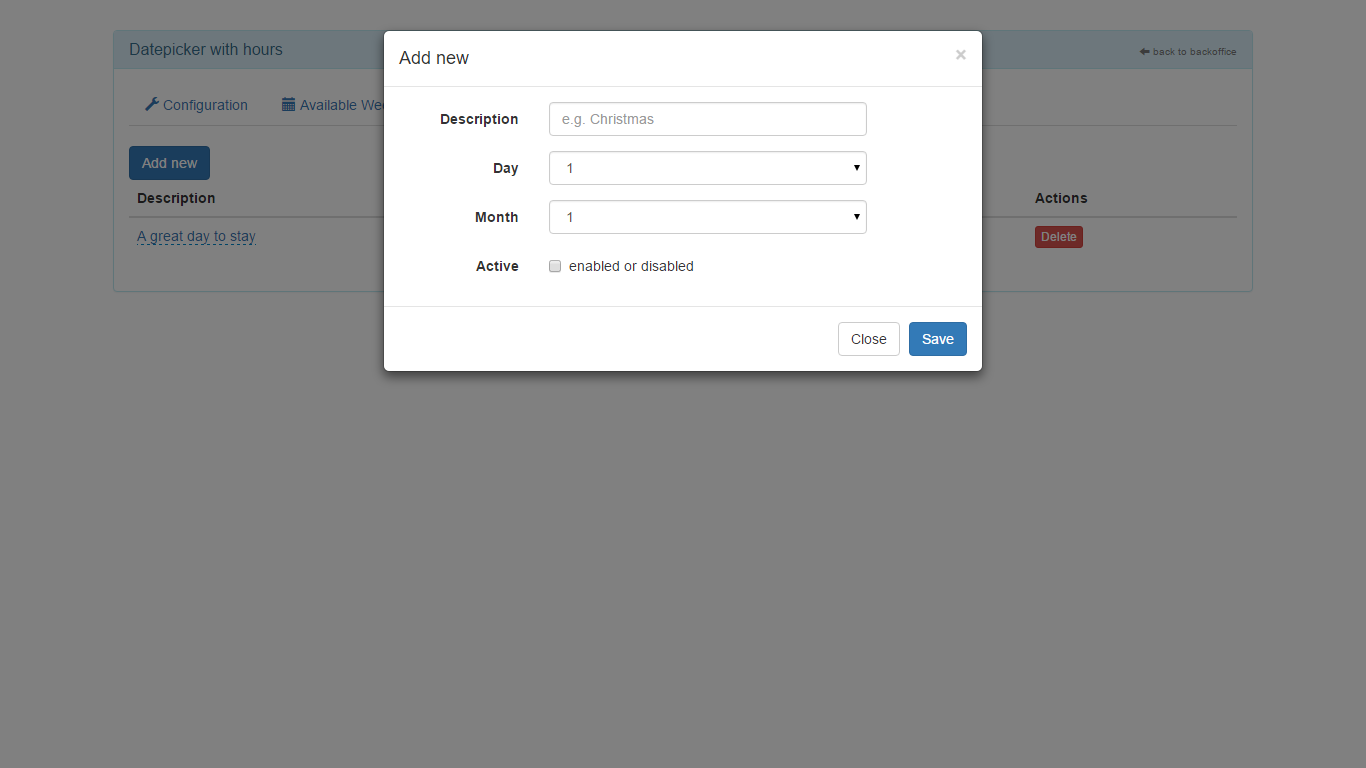
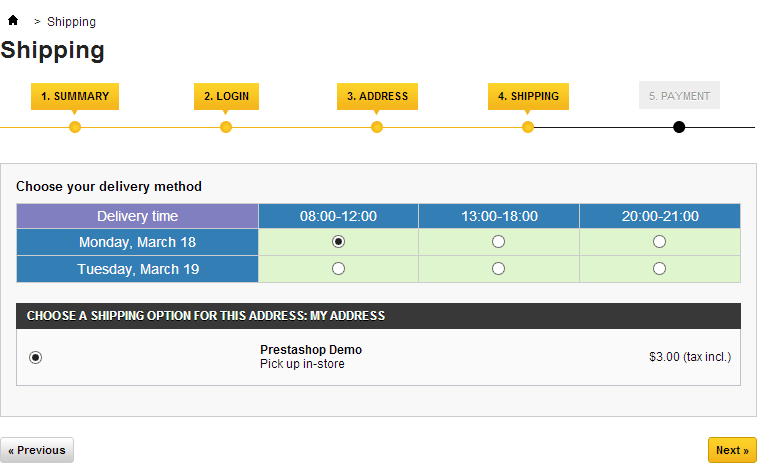
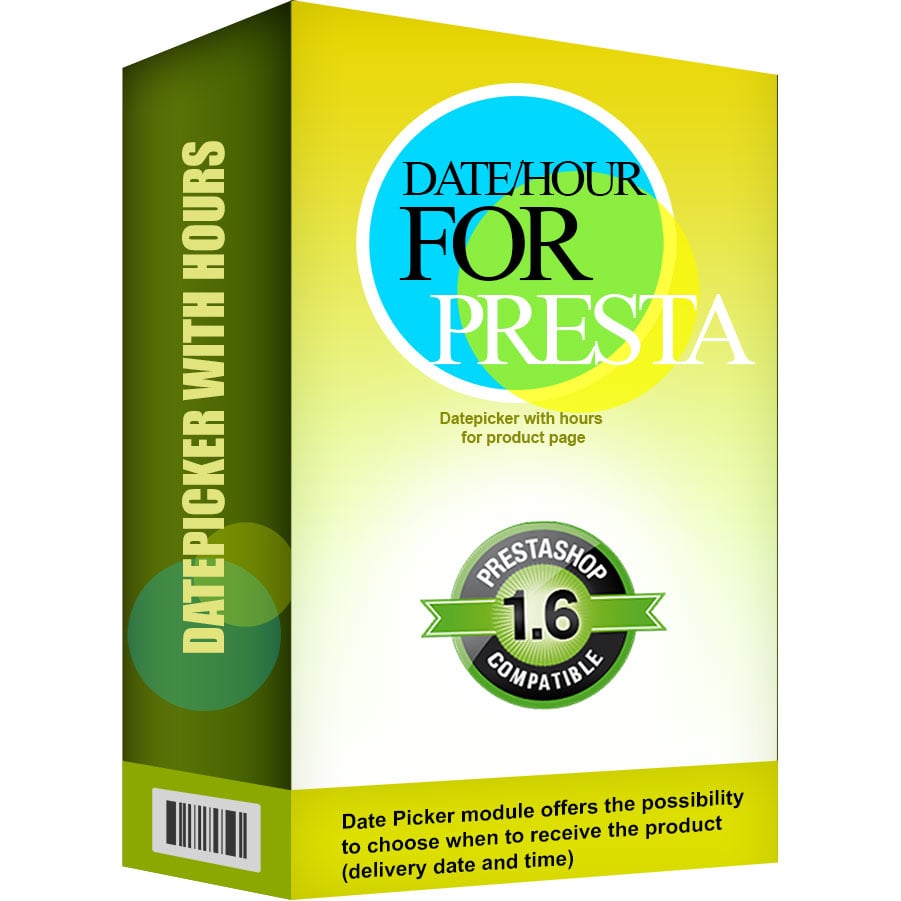
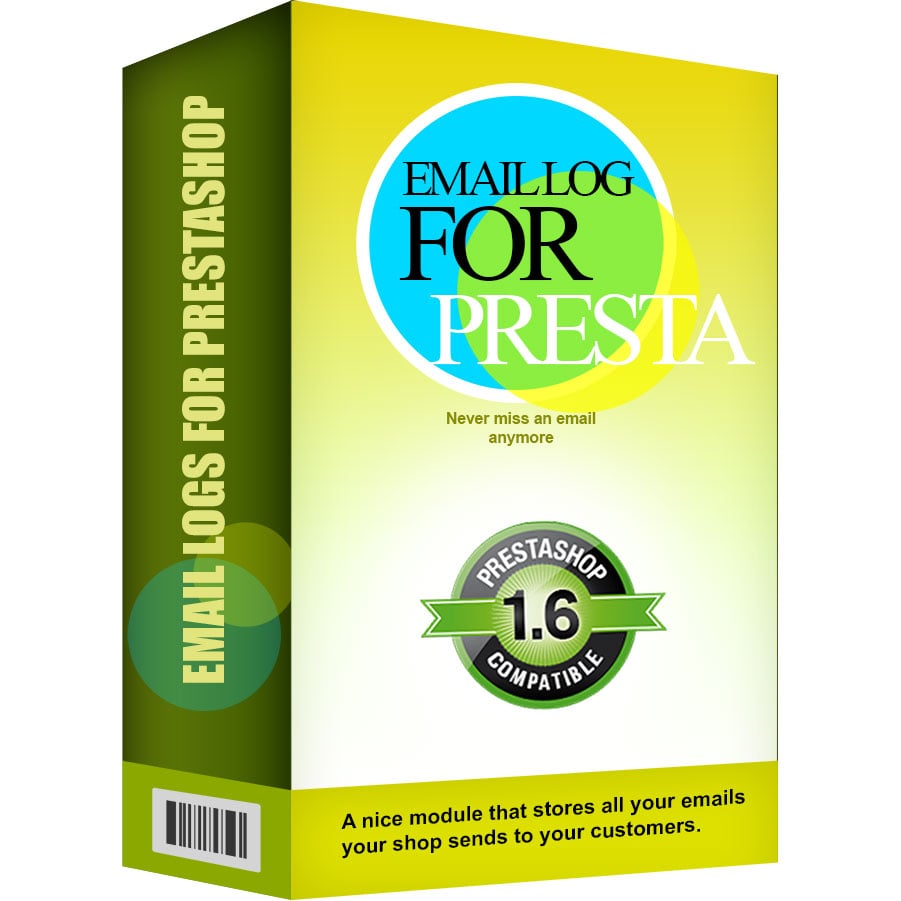
Lewis (verified owner) –
Great module. Does exactly what you want. I had a few issues and received A* support from the ecommy team. Would use their services in the future
[email protected] (verified owner) –
Perfect module and amazing help from the developper !
The functionality really adds value to an ecommerce website and Ecommy make it so accessible!
Thank you so much!
Dave (verified owner) –
Brilliant module that works perfectly, and the developer was fantastic, even adding a new feature when I asked if he could help. Top notch!
http://www.sayitonsticks.com
Clare Carroll (verified owner) –
Excellent addon, if your even thinking of buying it do!
It’s really well implemented and integrates with PrestaShop seemlessly.
If you need a date for anything Collection Date, Delivery Date on your prestashop cart order this will work well.
Well done Radu!
info7 (verified owner) –
Very useful module, works great on latest PrestaShop 1.6.0.9. Highly recommended, especialy if you provide your own delivery services and need to do shop logistics.
carolin (verified owner) –
The prefect module for our requirements. Although we needed a small customisation which Radu carried out for us perfectly. Would definitely recommend this module to anyone who needs to allow their customers to pick delivery dates and times. Super simple to set up by the way.