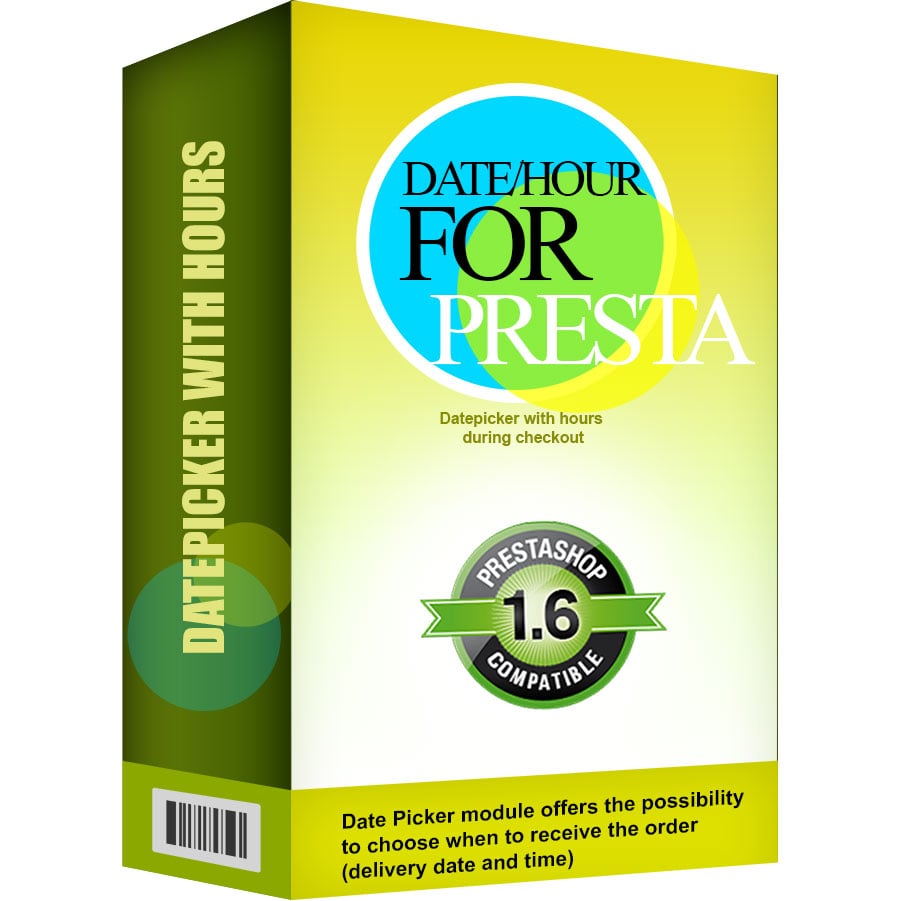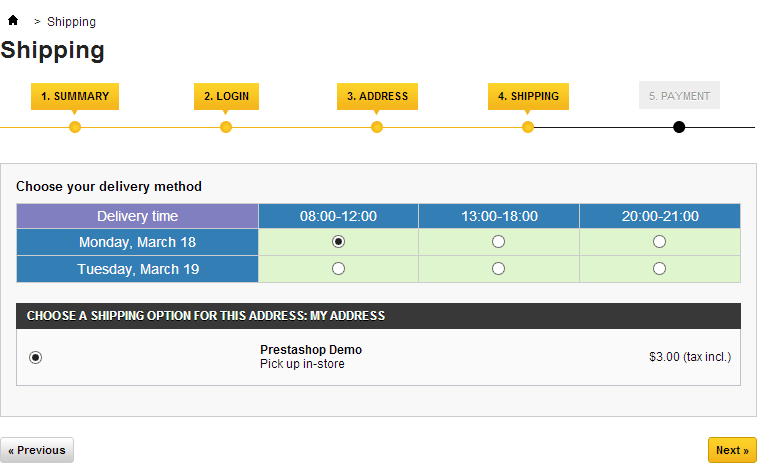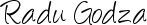Date Picker (with hours) for Prestashop (4)
Include delivery date / hour to admin confirmation email
You need to edit the standard mailalerts mail template
Open /default-template/modules/mailalerts/mails/en/new_order.html
after:
Carrier: {carrier}
add:
Delivery date: {ey_date} {ey_hour}
Next day delivery
If a customer places an order on a Friday (for next day delivery setting) can this module make the delivery date for a Tuesday?
However if a customer places an order on a Tuesday the next day delivery would be a Wednesday. Is this possible?
Answer:
The plugin calculates the accordingly to the unavailable days. So the weekend it’s not counted against the next delivery day settings. In conclusion, yes it’s possible.
Delivery date inside PDF invoice
As explained in the manual you only need to copy the files from modules/eydatepicker/to_copy to your prestashop installation.
Delivery date inside PDF delivery slip
The reason to do this manually is that prestashop don’t offer a similar to invoide pdf hook for delivery slip.
// pdf/delivery-slip.php
after:
-------------
{l s='Order Date:' pdf='true'}
{dateFormat date=$order->date_add full=0}
--------------
add:
--------------
{if isset($shipping_date)}
{l s='Delivery Date:' pdf='true'}
{dateFormat date=$shipping_date full=0} {$shipping_hour}
{/if}
--------------
// controllers/admin/AdminPdfController.php
search for:
--------
public function generateDeliverySlipPDFByIdOrder($id_order)
---------
and just above:
---------
$this->generatePDF($order_invoice_collection, PDF::TEMPLATE_DELIVERY_SLIP);
--------
add this code:
--------
// ecommy
Hook::exec('actionPDFInvoiceRender', array('order_invoice_list' => $order_invoice_collection));
-------------
Prestashop per product delivery date (1)
Move calendar above add to “cart”
Because the prestashop hook is under add to cart button and because I didn’t wanted to alter any core files the default position of the product delivery calendar is under add to cart.
The good news is that’s very easy to change it’s position, open themes/default-bootstrap/product.tpl and move
{if isset($HOOK_PRODUCT_ACTIONS) && $HOOK_PRODUCT_ACTIONS}{$HOOK_PRODUCT_ACTIONS}{/if}<strong></strong>
just bellow:
<div class="box-cart-bottom"></div>